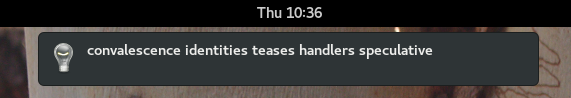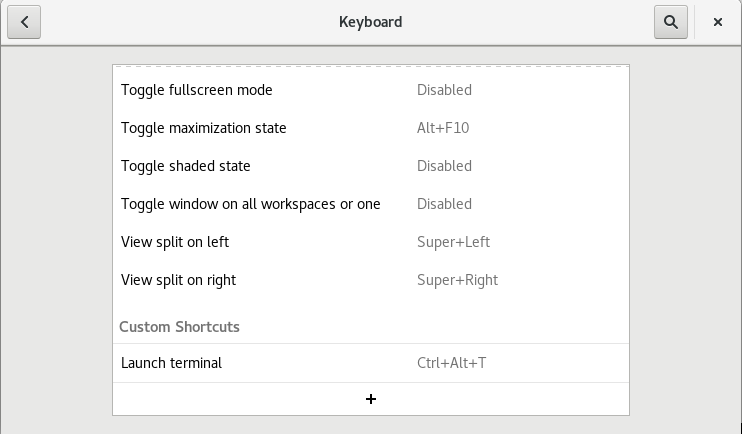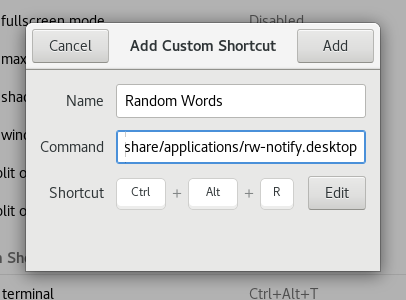In 2009, in “Girl stuff” in Free Software, I recounted a conversation with Brianna Laugher:
[Brianna] said — paraphrased — that she didn’t feel that she should have a problem or be criticised for doing what she is good at, or what’s so desperately needed in her communities, and have to be just another coder in order to be fully respected. And I said that while this was certainly true, women also need to have the opportunity, to give themselves the opportunity, to be selfish: if we want to code, or do something else we are currently either bad at or not notably good at, or for that matter which we are good at but in which we’d have competitors, we should consider doing that, rather than automatically looking for and filling the space that is most obviously empty
(See also Brianna’s response.)
Since then, I’ve seen this pattern recur, most recently in some of the discussion around Valerie Aurora’s Advice for women in tech who are tired of talking about women in tech: women who are doing things because, well, the thing needs to be done and no one is doing it, even if what drew them to the job or the project was something else entirely than the chores they’ve ended up with. This is particularly true when the chore has some benefit to others: writing documentation, welcoming newcomers, setting up the translation team, establishing the not for profit and such.
This not only can make women miserable as they find themselves doing a lot of things out of a vague sense of duty, it quite frequently leads to no rewards whatsoever. For others, it’s really nice when the documentation gets written or the notes get taken or the funds get raised without having to figure out how to give someone a promotion or a keynote slot for it, or how to build up a healthy chain of people moving through the task and onto other things! How fortunate for your boss or your project, and how unfortunate for you.
Quite often a good dollop of selfishness is what this situation deserves, and what you deserve too. There is of course a tight limit to which women can or should personally solve the problem of being handed or expected to quietly assume chores and hover around in the background making sure all the wheels are greased, but let’s explore how far you can get, when it’s time to be selfish.
Note throughout this entry that “chores” are very relative. You may not be a natural fit for translating conversations or documents just because you’re fluent in multiple languages! You might want to write some code or do the accounting or answer the phones instead! But this doesn’t mean that documentation or translation are worthless activities that no one should do, just that they’re something that, at this time, and for this project, you want to stop doing.
Figure out what you’re getting out of the chore, and keep doing it.
I’m very often the notetaker in meetings that I’m in. While this is quite gendered (and I’ve occasionally had senior male colleagues notice and call it out, which is appreciated), I do get something out of it. I have trouble paying attention to and understanding conversations I’m present in that I don’t also write up; and, while we’re talking about being selfish, one of the more effective ways to control the agenda is to write it, and one of the ways to control the findings is to write them too.
So, I keep taking notes quite often, but I’m clear on what I’m getting out of it. I don’t take the notes for their own sake, and if I find myself in a situation where I’m losing the ability to participate in or lead a meeting due to being its notetaker, I’m more likely to reconsider whether there need to be notes and if so, whether I need to take them.
But let’s say you’ve thought about it, and you’re not getting something out of the thing, and you want to be done. But the thing is important, it is in some way making the world a better place. If so…
Accept that the project could fail without the chore.
Something to work through is knowing that the chore might be important to the success of the project, and that you’re deciding not to do it anyway.
Maybe the conference will be better with a more diverse lineup and so will the careers of the speakers. If no one sees the notes of the meeting then some important decisions will be missing context. A major security flaw might be hiding in those untriaged bugs.
But if the project’s success seems to depend on you, a single person, quietly stepping in and doing what must be done while everyone else does fun things, the project is either so fragile that it’s at high risk of failure regardless of your exceptional bug triaging and speaker finding skills, or it’s somewhat quietly robust, and will actually carry on just fine.
A related failure mode — “I’m so valuable that my boss won’t let me take vacation” — is something of an Ask a Manager perennial. As she tends to advise: what if you quit? If you quit and your chores are super important, your boss will either find a way to get them done after you leave, or the project will fail, and if it fails in your absence, it probably wasn’t that likely to succeed in your presence either.
So. If you’re the only thing standing between success and failure, you’re not on a great project. It might have great aims or ambitions, but it’s not a great project. So now it’s time to…
Stop doing the thing.
Just don’t do it. Let the bugs go untriaged, the newcomers go unwelcomed, the documentation go untranslated, the meeting go unrecorded, the conference not schedule any unicorn talks, the conference not have any women speakers at all.
While you worked through thoughts about the project failing above, many times, you’ll find that the thing wasn’t that important in the first place. No one much read the notes of that meeting, so maybe there didn’t need to be notes, and in fact, on reflection holding the meeting wasn’t that important either. The conference copped a lot of justified heat on Twitter for their all-male all-white lineup and… probably they deserved it since they were using you to shield them from it before. Speakers of your other fluent language migrated to other software that had a translation team dedicated to their needs, and were better off for it. And so on.
How to just stop:
- Unsubscribe from the project email list.
- Block your browser from letting you look at the bug tracker.
- Delete the request for help finding women for the panel.
- Read back over your personal notes from the meeting, update your own todo list, but don’t type them up to send to the team.
- Go on a long holiday.
Give some warning you’re going to stop doing the thing.
If you’re not truly silently labouring away alone, you might want to let people know you’re stopping. That’s fine; but be firm about it, give a date at which you’ll stop, and resist conditioning leaving on another volunteer stepping up. “I’d love someone to take over the server and I’m happy to train you” may work, but it also may not. In embracing selfishness per this post, you need to step down even if no one else is stepping up.
Some scripts:
- “I’m not available as a volunteer sysadmin after the 1st. I’d love to hand off cleanly to a new sysadmin if possible. However if there’s no volunteers by the 1st, I will shut down the server and provide the data backups to [other person].”
- “This is the last newsletter from me! If someone else wants to pick it up, here’s a one pager to get you started.”
- “After some reflection, I’ve decided not to contest the next board election. I’m looking forward to seeing where a new president takes us.”
Ask if you can hand off the thing.
The above two strategies work less well in hierarchical situations like workplaces. If you’ve silently taken on chores or you’re volunteering for things outside your core position you can still use those strategies, but if your boss or another authority figure has told you to do the chore (especially if they told you to recently), probably you shouldn’t just stop and see what happens, let alone send an email unilaterally announcing you’ve decided to stop doing your job from the 1st.
But that doesn’t mean you need to silently do what you’re told at the expense of important work, or do unrewarded tasks while your peers get shiny things. There’s some alternatives you can explore with your workplace:
- Ask if you can stop: make a case for the chore not being important at all, or not being as important as the other things you need to do
- Rotate chores: set up a formal rotation of the chore between teams or members of the team
- Pay someone: pay a bookkeeper for your organisation rather than relying on a series of burned out volunteer treasurers
- Pay a specialist: hire a project manager or an office admin or a backend dev or a fundraising lead
- Transition to a more junior staff member: maybe there’s someone who’d learn from writing those docs or triaging those bugs
- Transition to a team: maybe there’s so many chores that there needs to be a project team addressing the chores and the source of them, and maaaaybe you could lead that team?
That said, in workplaces and other hierarchical organisations, ethical leadership should be avoiding disproportionately handing unrewarding tasks to women, younger people, and members underrepresented minorities, and should be actively considering these solutions themselves. If you’re in a situation where your leadership is happily reaping the rewards of you patiently picking up scutwork unrewarded…
Quit your entire position.
If your current position (paid or volunteer) is full of chores you aren’t rewarded for but that no one can be bothered sharing around or finding someone who’d be a better fit, and you’re fortunate enough to be able to find another position or you don’t need to, quitting is something to seriously consider. Head out the door and selfishly go find somewhere where what they need someone to do is the same thing that you want to be doing.